Despite many strides in making their operation as simple and pain-free as possible, Computers can be confusing for a novice to use, often beholding to the whims of designers and style trends in their quest for trends. With constant changes, it can be hard for people who don’t live and breathe computers to keep up, and not get lost. In the mid-90s, Microsoft, who rode the advances of the graphical universal interface to the forefront of the market, offered their take on the fad of the time, by mapping practically every computer function to an everyday object. That overhaul was given an equally down-to-earth name of Microsoft Bob.
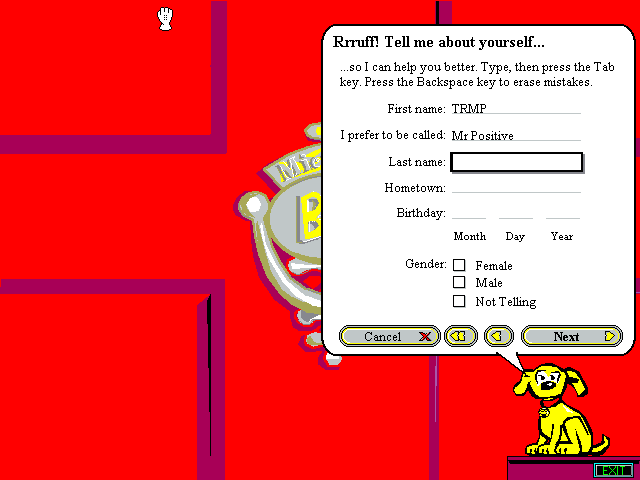
Designed for Windows 3.1, Microsoft Bob is skeuomorphism taken to its logical conclusion, with a fully realised virtual home serving as your environment of interaction. You had full control over the style of the room to suit your tastes, like a horror-themed crypt, a classic everyday living room, or something more post-modern as storage. For family computers, each family member could be given a room, a great tool for application organisation. You can bind certain applications to everyday objects, like an accountancy application to a chequebook. Making it easy for people not as familiar with the relatively new technology to understand and get on with their programs. It allowed you total stylistic control over your computer. A far cry from certain operating systems of today.

Graphical User Interface improvements are one thing, but Bob is loaded with other useful programs. The calendar is robust enough to know when International Women’s day is, and a fully formed letter writer helps fill in the gap before Microsoft Office. Greater care was put into Bob to make it more compatible with the up-and-coming technology, that today we take for granted, focus on E-mail was built into the software for example. Considering the target audience’s use cases for computers today, this might have been a prophetic move.
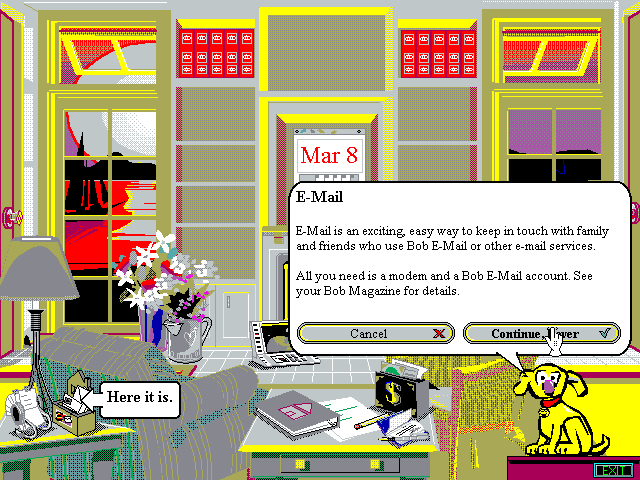
Though the project was ultimately shelved in the early 2000s (no pun intended), a lot of its good ideas were recycled into future projects. Remember Rover? One of the many options for Clippy? He rescued from Bob, and their inclusions cemented them as Microsoft mascots. The infamous font, Comic Sans also started life in Microsoft Bob (though unfortunately didn’t make it into the final product) and had a similar legacy of recognition throughout.
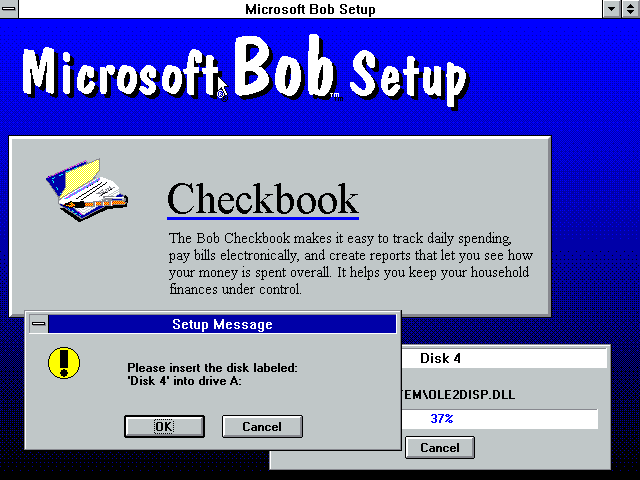
While I can see the case from power users why they did not welcome the additions of Microsoft Bob with open arms, it did a lot of work in making a computer a lot more approachable, Innovations that could be still be used today. Though unfortunately, Skeuomorphism has become an ugly word in design circles, preferring flat designs and gradients, and as digital literacy increases, this will become less of an issue. Although as a lot of everyday tasks are done on a computer, it might be a good idea to start treating it as home.
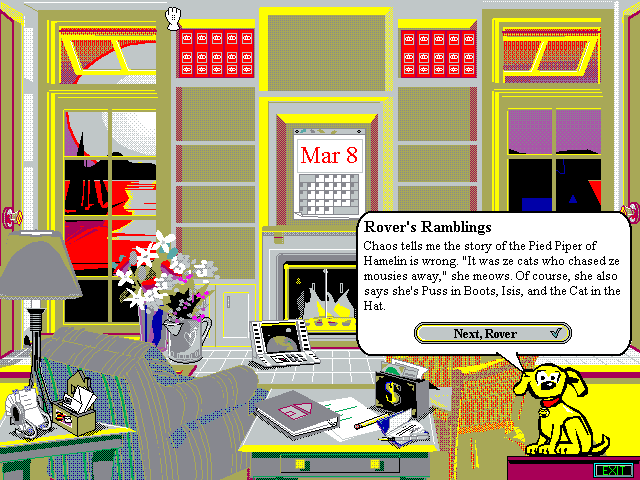
If you want more positive reviews delivered to the e-mail box of your choice, you can click on that little text bubble at the bottom of the screen. Do you agree or disagree? or have a suggestion for another pop-culture artefact that needs a positive light shone on it? Leave a comment in the comment box below! But remember to keep it positive!

